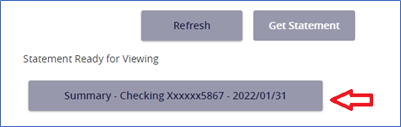Account Analysis Statements
View statements in the past 13 months on any of your accounts in BankNow Treasury Solutions. Statements are available from approximately the 10th of each month.
Viewing Account Analysis Statements
- From the left navigation menu, click or tap Statements, then Account Analysis Statements
- Select Summary or Detail and then:
- Appropriate billing account number
- Date
- Click or tap Get Statement.
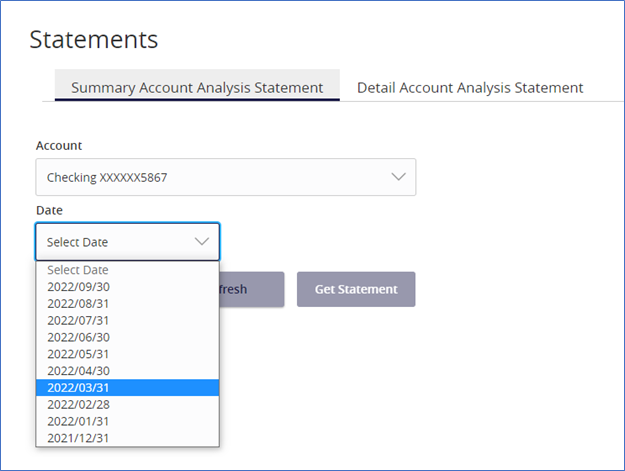
Note: Statements may not immediately be available, depending on the size.
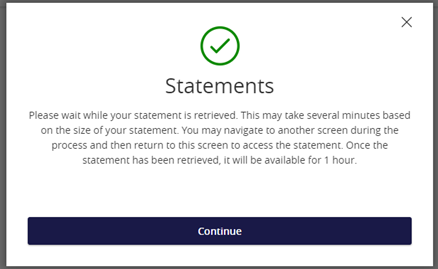
When the statement is available it will appear as "Ready for Viewing":